
The cashier logs in to the system to receive a payment.
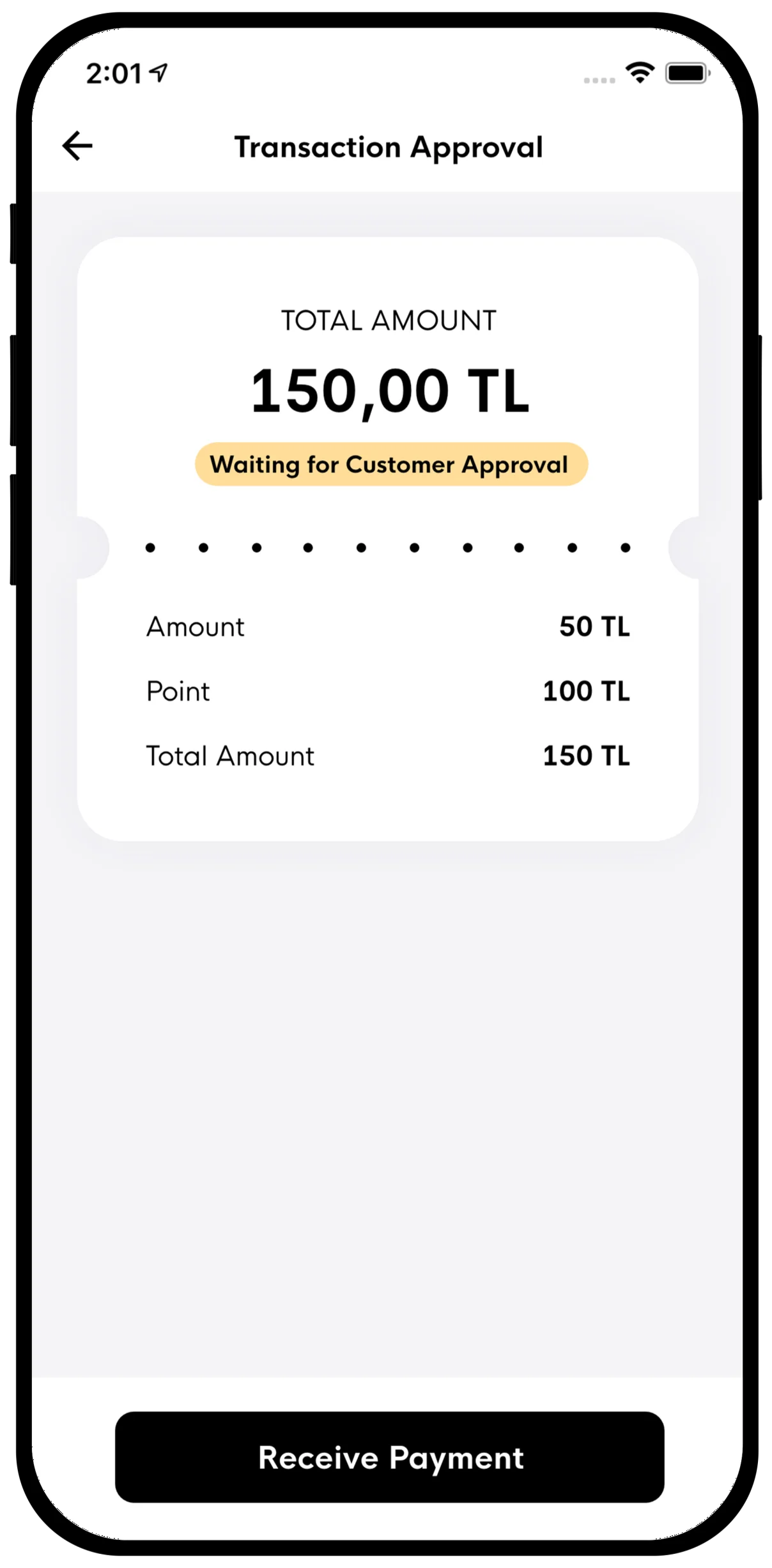
The cashier enters the total receipt amount.
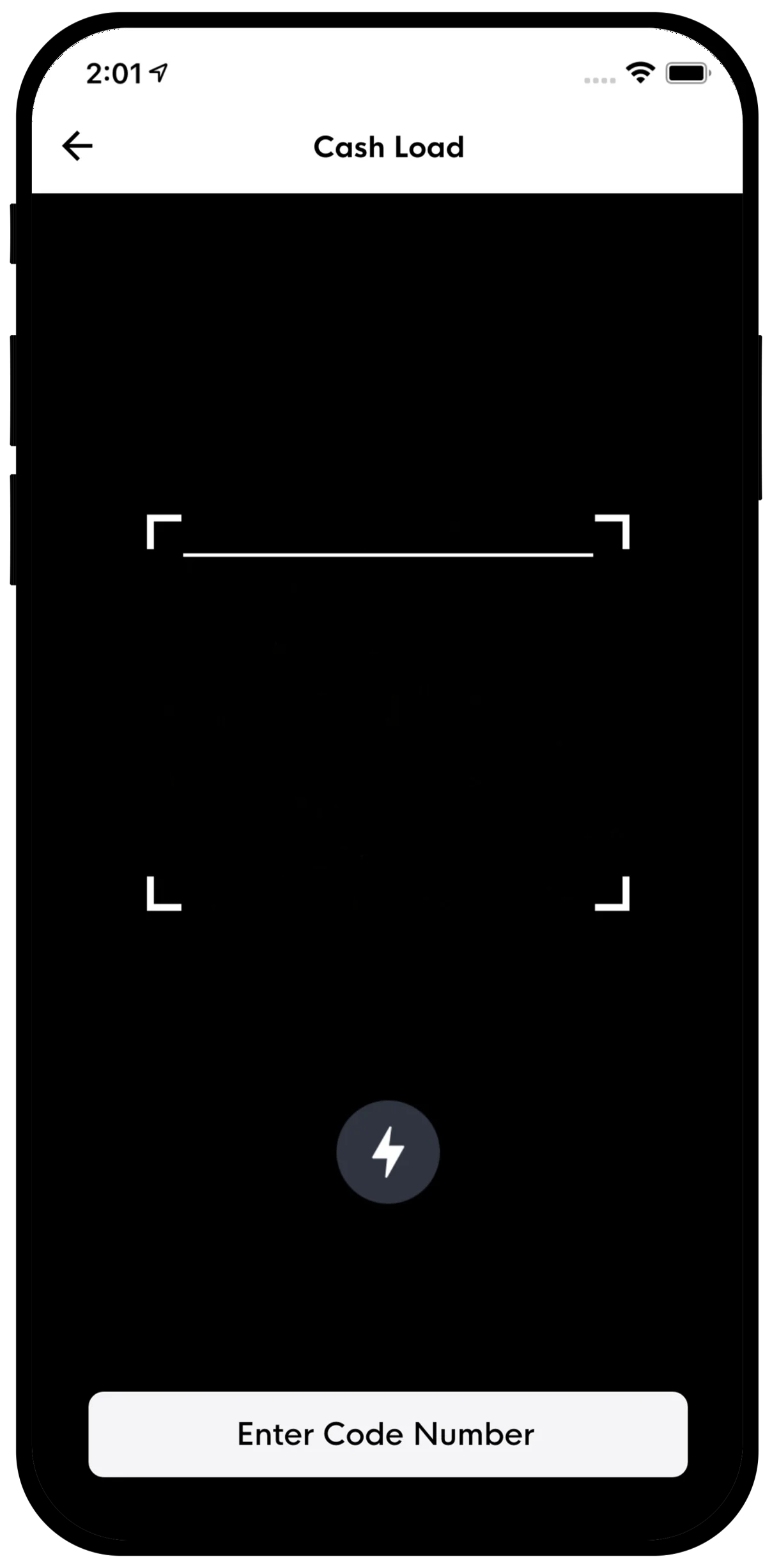
The customer generates a QR code by clicking the "Make Payment" button on their app or can pay using NFC/Card number.
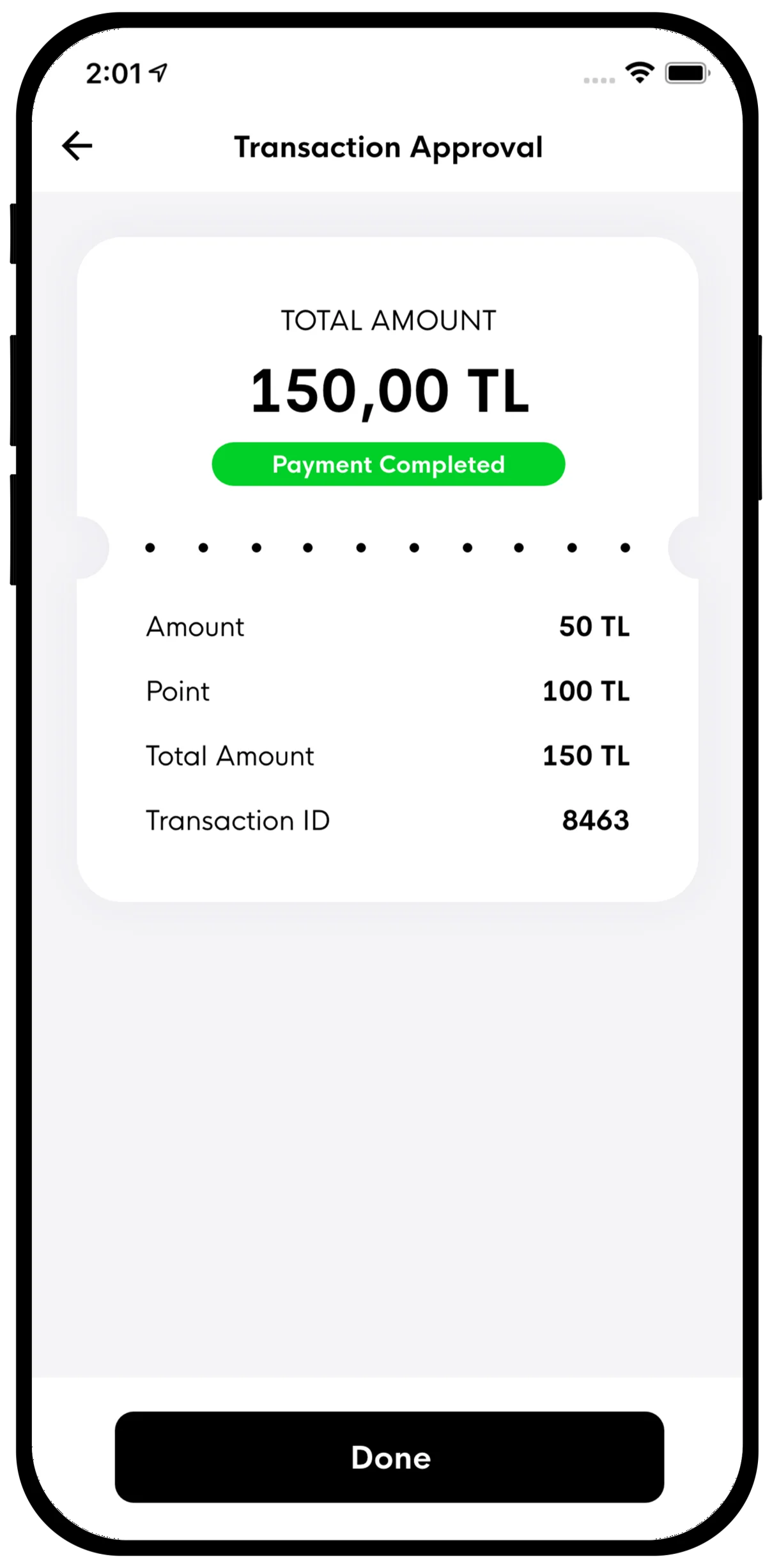
The payment is received when the customer confirms, and the transaction is complete.

Log in to the Üye İş Yeri App with your business-specific username and password.




No need to pay high fees to different providers for features like Digital Wallet, Gift Card, or QR Menu — Macellan SuperApp brings them all together in one place!

If you'd like to step into this advantageous world with your business's own digital wallet, just fill out the form and we'll get in touch with you!